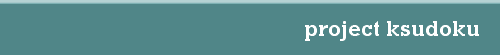|
|
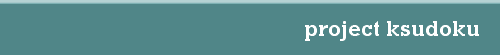 |
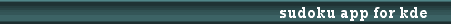 |
 |
|

Downlaod/Installation instructions
For any unreported problem contact me
Binaries at kde-apps.org
Source package
ksudoku-0.4.tar.gz
Extract archive to a local directory :
tar -xvvzf ksudoku-0.4.tar.gz
open a terminal there
run "sudo ./fastinstall.sh"
OR
Run cmake . -DCMAKE_INSTALL_PREFIX:PATH=`kde-config --prefix`
This will set installation directory automatically
Run make (this will compuile the program)
Run sudo make install
Run ksudoku (from terminal or from Games/ksudoku)
Francesco Rossi
|
|
|